
Placement position:
1. The TV needs to be fixed in a stable plane position. According to the size and weight of the TV, use a bracket or cabinet with a suitable width. For safety reasons, make sure that the height of the wall bracket is the same as the height of the TV.
2. To prevent the machine from catching fire, do not use the TV in a place where it is exposed to direct sunlight. Keep away from heaters, stoves, and other heat sources and flame sources.
3, do not put the TV close to water, oil and other accessories, do not cover newspapers, curtains, etc., otherwise there is a fire danger.
4. Don't store or use flammable substances in the TV accessories, otherwise it may cause explosion or fire.
5, please do not close to the damp wall, should be placed in a dry and ventilated place, and to ensure a certain space reserved (more than 10cm), otherwise it will cause a fire.
6, in order to avoid affecting the viewing effect during the day and poor ventilation and cooling, and accelerate the aging of the TV, it is recommended not to be placed in the sun.
7, the top of the TV should not be installed on the air conditioning and radio equipment, including interphones, audio and other strong sources of interference, to avoid condensation of air conditioning into the TV and interfere with remote control signal transmission.
8. For consideration of viewing angles, it is advisable that the height of the center of the screen be equal to or lower than the horizontal sight of the viewer.

To prevent electric shock or fire, do not put the TV in a place with rain and fog. Do not use any hard object that might scratch or damage the LCD screen, or scratch the LCD screen.

It is prohibited to change this product in any way without authorization.
This product is directly powered by AC power. See the description on the TV back cover plate for the voltage value of the power supply. Insert one end of the AC power cord into the power port according to the marked position on the TV rear terminal label, and connect the other end to the power socket to complete the power connection.
When lightning or AC power fails, unplug the power plug and antenna plug. The power cord must not be crammed or wound on top of anything else, nor should it be placed in a place that could be damaged.

Avoid the screen of the TV directly facing the outside light or sunlight. Avoid unnecessary vibration of the TV. Do not place the TV in places that are too humid, too hot or dusty. Ensure that the TV has good air convection and do not cover any vents on the back cover.
clean
Unplug the power plug before cleaning the LCD TV screen. Wipe the display and power cord with a clean, soft cloth. If the display requires special cleaning, wipe it with a clean, damp cloth. Please do not use any gasoline, alcohol, benzene-based organic liquids or aerosol cleaners.

1. The liquid crystal display is a precision display device. There are individual bright spots, dark spots, or a few dead pixels such as red, green, and blue on the screen. This is normal. (If the screen has a bad point or bright spot, it is recommended to contact the after-sales service staff through "repair".)
2. The working temperature of the LCD screen is 0~40 degrees. High or low temperature will affect the LCD screen. When the ambient temperature is too low, it may take a little time for the image to reach normal brightness. This is not a malfunction. After a moment, the image will reach normal brightness.
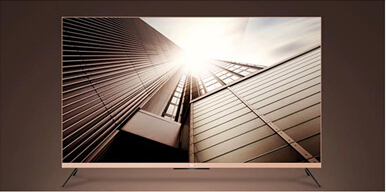
4. When the TV is connected to various systems, the phenomenon of system mismatch may occur. In particular, when connected to a computer, some graphics cards may not match, and this device only recognizes a refresh rate of 60 Hz.
Due to the use of an embedded operating system, the LCD TV is relatively complex and may have software problems at work or during standby. If the LCD starts to return to normal, it is not a fault.
There are good hardware and display effects, of course, with a rich content resources, the combination of software and hardware can play the greatest value of a TV. In terms of content, it is recommended to install a sofa butler - the sofa butler is a third-party app store designed specifically for smart TVs, Android box users, carefully providing television, box users with high-quality television exclusive version of the application, including with live Or on-demand video and audio and video software, various types of recreational competitive video game software and daily office entertainment management system management tools. click to download

Smart TV/box information can focus on smart TV information network sofa butler (http://), China's influential TV box and smart TV website, providing information, communication, TV boxes, smart TVs, smart TV software, etc. Answering questions.
Contact Switch,Reed Contact Switch,Magnetic Contact,Magnetic Contact Switch
Shanghai Janetec Electric Co., Ltd. , https://www.janetecelectric.com
