[PConline stand-alone evaluation] ASUS ROG series as one of the industry's top gaming presence, has always been at the forefront of the industry with Dell Aliens, Razer Blade, MSI GAMING and others. At the flagship level, simple hardware and cost-effectiveness are no longer the key points of competition, and each one takes full advantage of the design and features. Just like the Dell Alien, it has a distinctive style design, luxury materials, but also to play flowers in this light. The Asus player country series has more tricks, a unique design, its texture is even slightly extraterrestrial aliens, there are similar water cooling this attractive feature. However, what we are evaluating today is not the best ASUS ROG water cooled version, but an upgraded version of the seven-generation ASUS GFX72V.

ASUS ROG GFX72V Reference price: read... Image review
Top sub flagship rose 7 after the game experience how?Because the GFX72V is not the most advanced game in the ROG series, it is equipped with the sub flagship GTX 1070 that matches its positioning. However, although it is said to be the flagship, but in fact many of the flagship games in order to consider the overall balanced experience, do not give too much burden on heat dissipation, will also use GTX1070, its performance is already quite strong, and GTX1070 is not the highlight of this update The focus is on updating the seven-generation Core.

The ASUS ROG GFX72V uses the Core i7-7700HQ processor. Seven generations of Core Duo are undoubtedly improved in performance, and thanks to the 14nm+ process application, their power consumption has also achieved outstanding performance. In other configurations, GFX72V uses a 8GB DDR4 2400 memory (non-dual channel performance/game performance), 256GB solid state with 1TB mechanical hard drive. Next we look at the actual game testing.
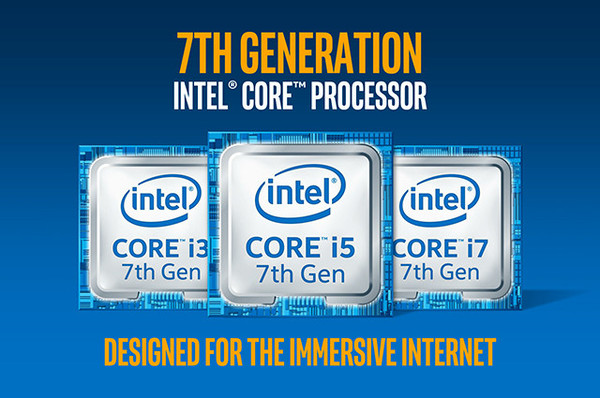
â— GTA 5

"Grand Theft Auto V" is a crime-themed open-air action adventure game published by Rockstar Games. The game background is based on Los Angeles in the real region and Southern California. Produced, the game has almost the same world view as the real world. Players can play three protagonists and switch at any moment. Each protagonist has his own unique personality and story background, as well as intertwined story.
â— Game settings
1. Resolution: 1920×1080
2. Vertical sync: off
3 quality effect: the highest
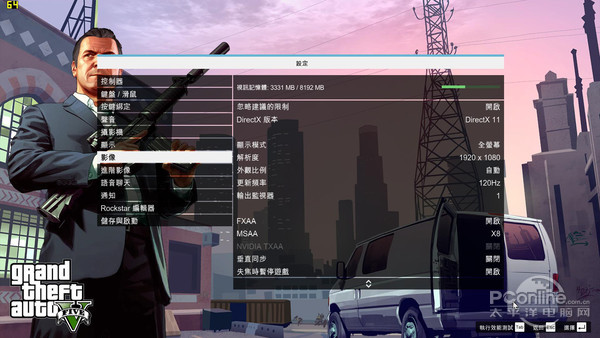
Or the phrase "it's really not a sandbox game. It's just GTA5." GTA5 has almost unlimited game content, attracting players from all over the world to explore this world. Previously there was such a novice tip in the post bar of GTA5: If you were to pay for you in the war situation, don't be jealous, hurry to run, pick more and you will be judged to cheat. Of course, some people will chase you and save money for you..... However, if you want to experience the real GTA 5 world, you will need a powerful hardware configuration, otherwise you will experience the mosaic world at most. We chose the BenchMark test scene that comes with GTA 5. According to the results of the frame number, the GFX72V performance is still dazzling when all the effects are adjusted to the highest. In complex scenes, the number of frames is more than 60 to 100 frames. The number of frames under most screens is maintained at around 80.

â— "Singularity"
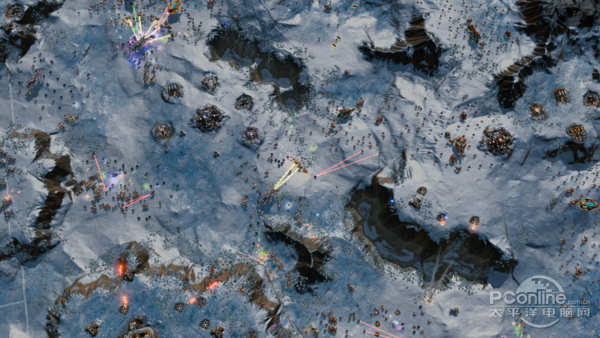
"Singularity Ashes" is a real-time strategy game created by Stardock. The game was built using the Nitrous engine of Oxide Games. The background is set in the distant future. At that time, human beings are completely ideological and people have mastered the power of God. But humans find themselves in a war. The enemy is an ideological AI called "Haalee" that attempts to overthrow the dominance of mankind in the universe.
â— Game settings
1. Resolution: 1920×1080
2. Vertical sync: off
3. Quality effect: Extreme
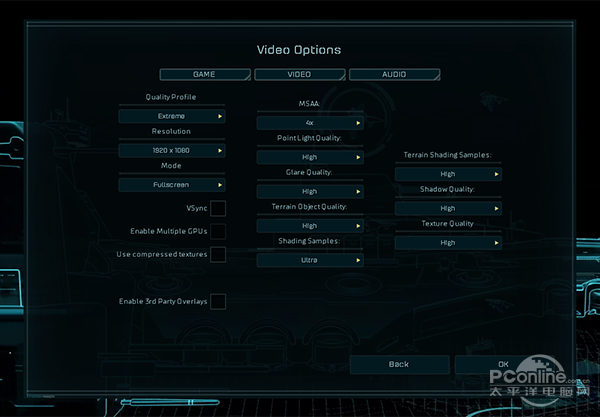
As the first game of DirectX 12, "Singularity" was used by many media to test the performance of DirectX 12 cards. At the beginning of the sale of the Singularity Ashes, the GTX 1080 was devastated. The performance of the AMD new card was relatively good. After the singularity update, NVIDIA saved some faces. However, although the GFX70V uses the GTX1070, it unexpectedly uses a single channel of 8GB DDR4 memory on the memory and cannot use Crazy quality, so it was tested using Extreme quality. Singularity The average number of frames reached 48.9 frames, which is slightly lower than that of other GTX 1070 games, mainly due to the non-dual-channel memory and the 8GB memory capacity (16GB for the odd-numbered ashes).

â— Watching the Pioneer

"Overwatch" (OW) is a first-person shooter game developed by Blizzard Entertainment, which was launched on May 24, 2016. Netease is the agent of mainland China. The game is based on the future of the Earth and tells about the entanglement of humans, watchful pioneers and intelligent machinery. The game has 22 heroes, each hero has its own signature weapons and skills.
â— Game settings
1. Resolution: 1920×1080
2. Vertical sync: off
3. Frame limit: 300
4. Display effect: high

Incorporating skill elements into FPS games is often difficult to balance perfectly, but Blizzard, who has been immersed in the RTS field for many years, has a balance on the balance. His skillful skills and lineup are combined to make FPS. With new gameplay, the game immediately triggered a global watchfulness boom. Although it is a partial competitive game, its picture performance is still quite good. Under the ultra-high image quality, the frame rate of the full-effect GFX72V is mostly maintained at 70~120fps, and in most cases it is around 100 frames.

â— League of Legends

"League of Legends" (abbreviated as lol) is an online game developed by Riot Games in the United States and operated by Tencent Games in mainland China. In addition to real-time strategy and team operations, "League of Legends" also has more than 100 unique heroes, rich maps and gameplay, and an automatic match of battlefield platform, including talent tree, summoner system, rune and other elements. LOL has become one of the most popular and influential online games in the world today.
â— Game settings
1. Resolution: 1920×1080
2. Vertical sync: off
3. Display effect: extremely high

The League of Legends is basically the hottest game at the moment, but this game requires less hardware and can often be played with nuclear. Most game titles are not too stressful to run the League of Legends game. Even if you open the hero moment recording, it will not affect the overall performance. But considering the large number of gamers, we have chosen to add it to the game test section here. With the highest quality, GFX72V has more than 130 frames of performance during the team fight. It can be said that there is no pressure.

Although the seven-generation Core Duo saw little change from the paper, the framework has undergone in-depth optimization. And although it is using 14nm technology, but Intel gave this generation of technology the title of 14nm +, so that the seventh generation Core has a better power control, Core i7-7700HQ frequency than the 6700HQ to mention 200MHz, higher performance, but the power consumption changes Not great.

There is also the enhancement of Speed ​​Shift function. Speed ​​Shift can increase the CPU frequency in a shorter time. The previous generation of Speed ​​Shift raised the peak value to the peak and needed 0.1 seconds, while the 7th generation of the Core Duo only required 0.005 seconds, which means faster response. speed. When you open a large application, you can quickly adjust the frequency to reach the required threshold, and at the same time, you can quickly reduce the frequency to save power when it is not needed.
â— Benchmark performance testNext, we will test the performance of the entire machine, so that we can see how the seven generations of Core brought GFX72V upgrade.
3DMark test
On February 4, 2013, Futuremark released The New 3DMark. The new 3Dmark supports cross-platform testing of desktop and mobile platforms and supports testing of windows, Android, iOS and Windows RT system platforms. The new 3Dmark has several different load scenarios, FireStrike (high-end hardware), Sky Diver (high-end hardware), CloudGate (mainstream hardware), and IceStorm (entry-level hardware). In subsequent updates, 3DMark added Fire Strike Exterm (1440p resolution) and Fire Strike Ultra (4K resolution). In addition to the new test scores, the new 3DMark will also give a real-time graph during each test session. The entire recording frame rate, CPU temperature, GPU temperature, CPU power consumption.
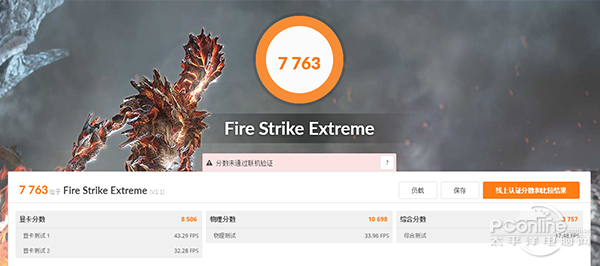
This test is mainly to demonstrate the power of the GTX 1070 graphics card. In the FireStrike, which requires the hardware, the GFX72V scored 13916, while the hardware required a higher Extreme mode score of 7763, while in the ultimate Ultra 4K mode, scored 4158. The performance is excellent.

When we use the ROG Game Center to turn on the fan boost and run it again, the FireStrike score has increased to a certain extent, and in the FireStrike test, the score of the graphics card also increases, but the physical score is slightly decline.

CineBench R15 test
The CineBench R15 is a test software for the CPU, but it only supports 64-bit operating systems. Compared to up to 16 cores in the R11.5 release, the R15 version can support up to 256 logical cores. In addition, the new version also enhanced the investigation of shaders, anti-aliasing, shadows, lights, and reflection blurring. The detection of CPU performance was more accurate. The final grade of the CineBench R15 version was changed, and the final unit was cb.
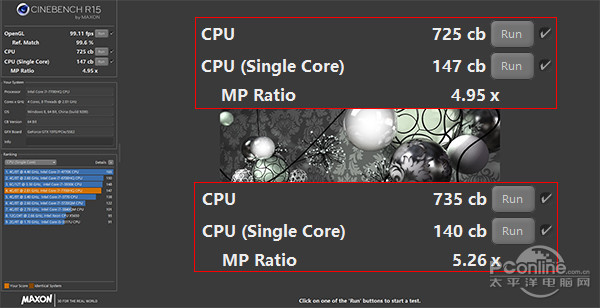
The performance of the predecessor Core i7-6700HQ lies in the single core 137 multi-core 660 or so, while the Core i7-7700HQ achieves a single core 147 multi-core 725 performance, close to the six-generation desktop-class benchmarking Core Duo results. After the GFX72V boosted the fan in the ROG Game Center to the maximum, the single-core score slightly declined, and the multi-core climbed slightly to 140/735.
PCmark 8 test
PCMark 8 is a benchmark performance testing software for Windows system. Home testing is one of the testing modes (5 types in total). It mainly simulates the use environment of common users. The testing project covers web browsing and document processing. Pictures, video chat, light load games, etc., and include both OpenCL accelerated and traditional test modes.

In our usual tests, ordinary notebooks often score around 3,000. The game has a strong performance and can often reach around 4,500. And often only the desktop can break through the threshold of 5000 points, and this time GFX72V scored 4915 points, close to the desktop performance, just add memory to form a dual channel, you can have a complete desktop-class performance experience. The GFX72V with a 96.5Wh battery life score of 2 hours and 31 minutes is quite good at such a horrific hardware performance.
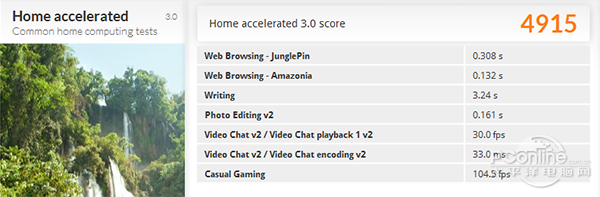
We use Furmark to perform limit tests on GFX72V. Furmark will run the two CPUs and graphics cards of the whole machine. After 30 minutes of operation, the temperature will reach the limit, so that everyone can see each machine more intuitively. In the case of heat dissipation during operation, we also used the FLUKE infrared thermal imager to observe the temperature rise at each location.
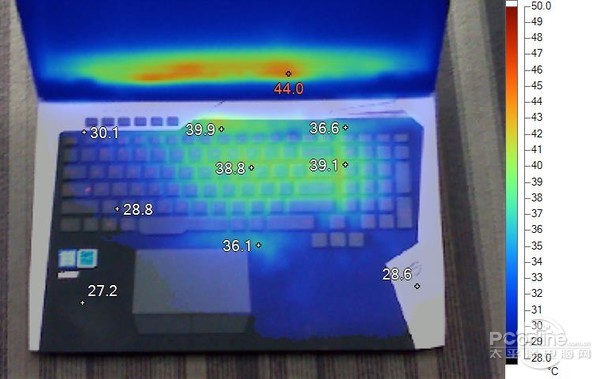
Although top-notch notebook hardware was used, thanks to the continuation of ROG's top thermal design, the temperature control was excellent, the keypad temperature was controlled below 40°C, and the temperature near the outlet of the screen area was slightly higher at 44°C. However, it does not affect the user experience. The back high temperature zone is basically distributed at the outlet, but the maximum is only 44.8°C.
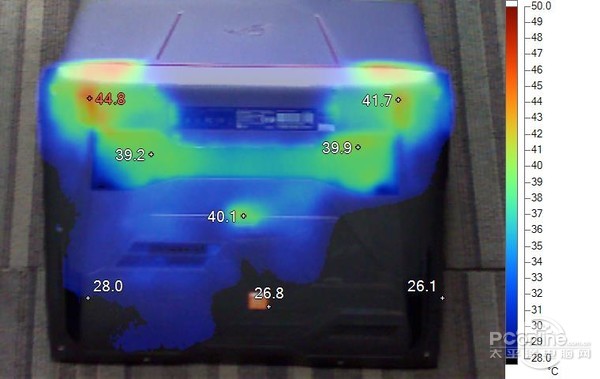
In AIDA64, although we can see that the CPU's temperature is controlled at 92°C and the graphics card is at 71°C, the external temperature control is excellent and the experience is near perfect.
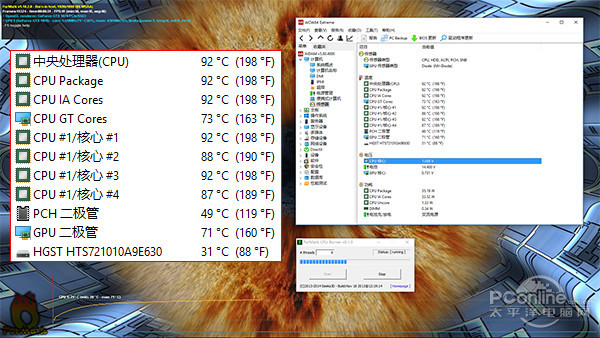
ROG Game Center fan boost to maximum

GFX72V has a number of custom shortcut keys, but it does not set a key like a cold key like other game titles, and basically returns the custom function to the user. In the fan boost option in the ROG Game Center software, you can finely adjust the fan speed. In the ROG Game Center, when the fan pressure is not turned on, the common keypad temperature is mostly below 30°C, and the maximum temperature is also 40°C. The maximum temperature on the backside is also 44.8°C.

After boosting the fan to its maximum, the overall temperature dropped dramatically, the maximum temperature in the keyboard area was about 35.4°C, and the entire back surface was controlled below 40.4°C. And the CPU's temperature control at 82 °C, GPU temperature control at 62 °C, have a decline of nearly 10 °C, fan boost does have a more obvious performance, can make the processor have a more stable performance.
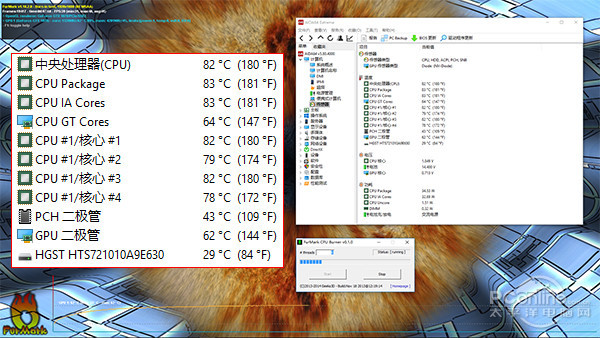

Seeing the GFX72V at first glance, the texture and appearance of this notebook are very good, and the whole machine reveals a world-class fan. The first thing we started with was this, especially in combination with the weight and thickness of this machine: the weight of a single machine is 4.479kg, the weight of the adapter is 0.869kg, and the diameter of the two coins is the thickest point. This gives us a solid texture, and of course it will not be portable.

GFX72V top part of the use of the metal wire drawing process to create, titanium empty gray and brass texture of the metal strip in the sense of science and technology into a unique retro fan, and carefully polished round corners are also quite consistent with this theme. The GFX72V's light strip is located in the three-dimensional triangle-shaped depression on the A surface. When the machine is started, sharp and angular light bars exude a sense of gradation of orange light, and the LOGO at the center of the A surface also emits faint dark light. , The color of science and technology is very heavy.

The most eye-catching aspect of the front is the copper-yellow metal strip that protects the shaft. It doesn't directly cover the shaft as other notebooks do. This design maintains the overall color consistency of the A surface. And fit the GFX72V technology retro fan, incorporating a mechanical element in the body. The tail design of the GFX72V is also very characteristic. The overall style is still the most popular super running style. However, compared with other faux-made hyper-fake supersports, the GFX72V is more exquisite and has the same lighting effects at the tail of the GFX72V.

The player country is equipped with a 17.3-inch full HD anti-glare IPS display for the GFX72V with a screen resolution of 1920×1080. Although the top laptops have the qualification to configure hyper screens, why use hyper screen? The most important game is the experience, the experience of super split screen in Windows is not good, and the effect of the game in the high resolution screen is not much different on the 17.3-inch screen, but it is improved. The pressure on the graphics card. Considering it all down, using a 1080P screen is the safest way, and this screen is not just a 1080P screen. In fact, a 120Hz screen that supports Gsync can enjoy a tear-free game screen, higher than pure Split screen is more valuable.

The C surface of the GFX72V adopts a stitching style, and the edges are brushed metal materials, which can better protect the C-plane. The area with the skin-like rubber coating in the middle is the part that the user mainly touches. The touch feels more comfortable and the experience is better. And GFX72V's keyboard uses anti-ghost key technology, even if the player presses 30 keys at the same time will not feel delays and key conflicts. The touch of the keyboard is very comfortable, and the key feedback is a bit harder. Commonly used “W, A, S, D†are also marked with red highlights. The keyboard supports backlight, but it does not use colorful backlight to destroy the product style. It still uses the basic color of the player's country - red.

And GFX72V added a number of shortcut keys independent of the keypad: video buttons and M1 ~ M5. The video button allows users to start real-time video recording and publish their game live with just one click, while the M1-M5 button can be customized with the built-in software macro, or simply set as the application shortcut key. In the numeric keypad, the Num LK key blame is replaced with the ROG key. You can quickly start/hide the ROG Gaming Center with your arm, quickly adjust the hardware performance, and start the game quickly. The built-in game center dashboard allows you to quickly understand the system information. And make optimization settings for the game.

When you press the ROG button on the numeric keypad, you can enter the ROG Gaming Center. This includes almost all ROG-optimized setup entries and software portals for the game. We introduce some of the most important features: ROG Macro Key can set up M1-M5 five buttons, and can save three configurations at the same time, you can switch to adapt to different scenarios at any time; fan boost can adjust the fan to a certain speed; ROG Gaming FirstIV can improve the network performance of the game; the Sonic Rader can help users listen to the voice; Sonic Studio can adjust the audio output and the effect of the array microphone. There are also some light effects adjustments, quick settings, and live streaming software that can be read at a glance.
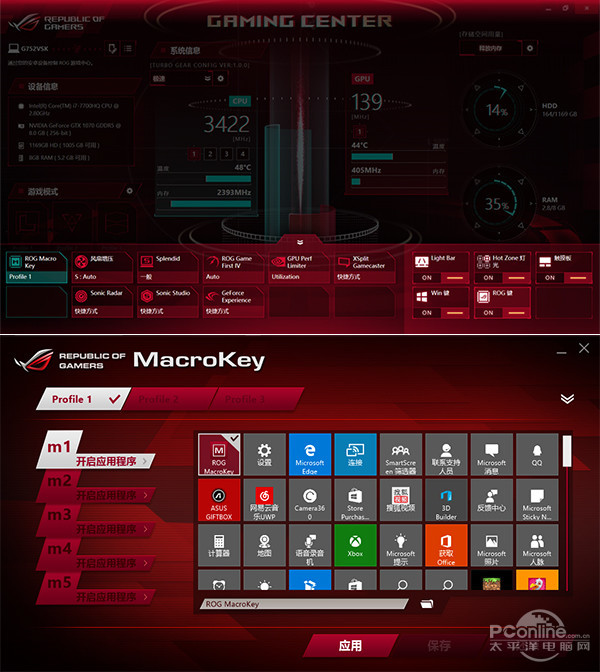
Finally, let's take a look at the D side of the GFX72V. Many games have D-faces with rough machines and a simple design without aesthetics. The GFX72V is exquisitely amazing, even if the screw design is very hard. The GFX72V's back design uses a modular splicing design style to suit the theme of technology. The black transparent baffle on the D surface was rather eye-catching, making the entire D-face alive, more agile and more technical. We can also visually see the GFX72V's internal thermal module through a cellular network.

GFX72V interface is quite rich, to meet the daily needs of users. On the left side, it has two USB 3.0 ports and one SD card slot and retains the optical drive. The right side of the fuselage has a multimedia audio interface, a USB Type-C interface, two USB3.0 interfaces, a miniDP interface and HDMI interface, network cable interface and power interface, and one of the USB3.0 interface also provides shutdown charging.

Here we integrate all the information together for easy viewing. From the price alone, we know that this is a flagship game, but it is not the top flagship. From the aspect of appearance and design, this is the top flagship. But from the configuration point of view: Core i7-7700HQ, GTX1070 (8GB), 8GB of memory, 256GB SSD, 1TB HDD and so on, but compared with the top level, but almost meant. This is more like giving the user a flagship option, not spending unnecessary money to pursue performance beyond their needs, but can also experience the top game books.

Written in the last words
Of course, this game is based on the configuration, it is not the top product, but the basis of origin and design determines this product is a flagship level. Most of the games in the i7-7700HQ and GTX 1070 before the composition are not absolute pressure, from the performance to fully meet the needs of mainstream gamers. And in addition to performance, from the experience point of view, GFX72V belongs to the top echelon from the design to the detail experience. Of course, if you are pursuing performance, choose the old Core i7-6820HK version or wait for 7 generations of higher-end notebook chips. If you want to buy this test, it is recommended to directly upgrade to dual-channel memory.
Jiangsu Stark New Energy was founded in 2018. It is an emerging new energy manufacturer and trader. Off-grid inverters, as an indispensable part of off-grid solar systems, are part of our company`s efforts to test and promote. Through a large number of systematic tests, the main brands we sell are Growatt, Goodwe, Sofar solar,
In the process of our market development, we will gradually act as agents for more high-quality brands, so that customers can eliminate the worries about product selection. From our company can one-stop purchase to the most cost-effective off-grid inverter.

Off Grid Inverter,Off Grid Mppt Solar Inverter,Growatt Off Grid Inverter,3000W Pure Sine Wave Inverter
Jiangsu Stark New Energy Co.,Ltd , https://www.stark-newenergy.com
