Mijia sweeping robot can be said to be inexpensive, and the price of millet sweeping robot belongs to the price of sweeping robots. It is quite affordable price, but after various network comparisons, millet sweeping robot can also be said to be the middle leader, then If you choose a millet sweeping robot, there will be some basic operational problems.
How to connect the mill to the millet sweeping robotIntroduce the steps to connect the Xiaomi Mijia sweeping robot with an Apple mobile phone.
Method / step
Connect your phone to wifi (do not use 5G network), wait for the network connection to succeed.

Log in to Xiaomi Smart Home (Mijia). The app can be downloaded from the QR code on the mobile phone's manual, or directly to the App Store to search for the “Mijia†app. If you do not have a Xiaomi account, you can register or use WeChat to log in directly.


Switch to the "My Devices" tab and click the plus sign in the upper right corner to add the device.
Select "Mijia sweeping robot";
Check "Blue light flashing" and click Next;

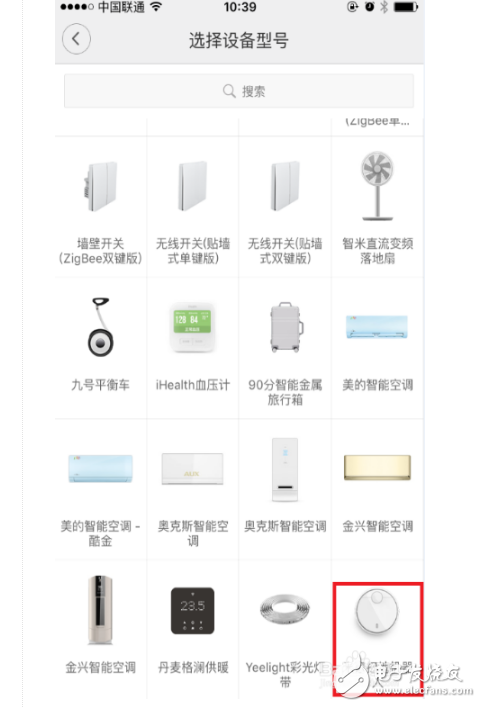

Prompt for the wifi username password and click Next. Please note that the WIFI password is entered correctly.

Prompt to connect the phone to the robot;
Select the robot in "Settings - "Unlimited LAN" (starting with rockrobo-vacuum);
After the robot is successfully connected (the check mark appears), cut back to the Mijia APP and it will start to connect with the machine;

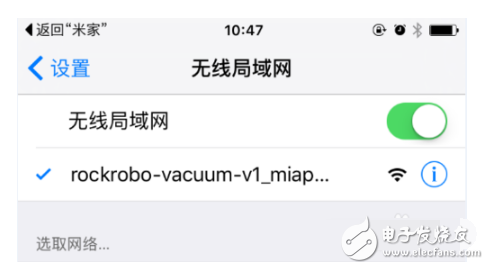
After the connection is successful, prompt to modify the note name and start the experience;
After modifying the name and clicking "Start Experience", the app will start downloading the sweeping robot plugin;
After the download is completed, the cleaning robot automatically enters the boot interface;


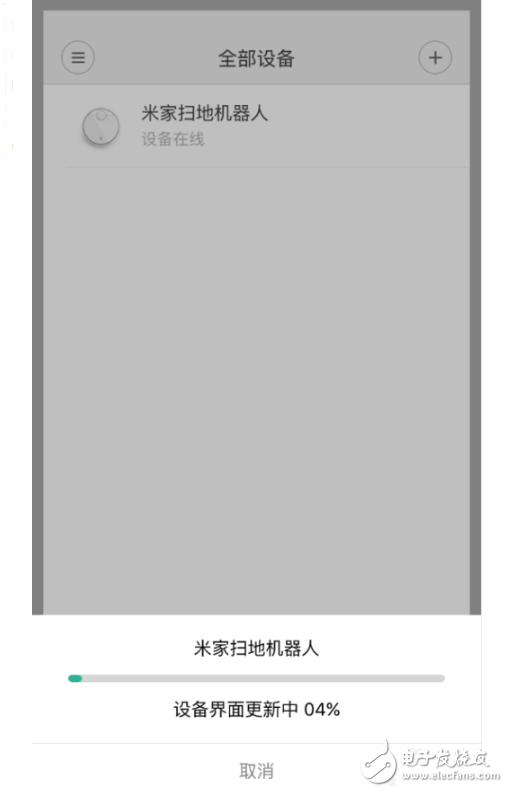
Click “Immediate Experience†on the last guide page to enter the main interface of the robot; click “Agree and Continue†to use the APP normally.

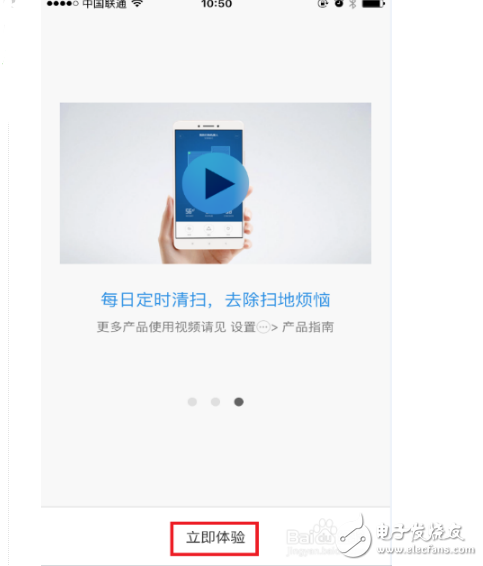

1, reset the WiFi of the sweeping robot N times;
2, restarted the phone;
3, turn off the phone, then turn it on;
4, close the millet router, and then re-open;
5, the millet router name is letters and underscores;
6, modify the router name only letters;
7, re-install Mijia APP;
8, the sweeping robot is turned off and then turned on;
9, upgrade the Mi home APP.
ZGAR electronic cigarette uses high-tech R&D, food grade disposable pod device and high-quality raw material. All package designs are Original IP. Our designer team is from Hong Kong. We have very high requirements for product quality, flavors taste and packaging design. The E-liquid is imported, materials are food grade, and assembly plant is medical-grade dust-free workshops.
Our products include disposable e-cigarettes, rechargeable e-cigarettes, rechargreable disposable vape pen, and various of flavors of cigarette cartridges. From 600puffs to 5000puffs, ZGAR bar Disposable offer high-tech R&D, E-cigarette improves battery capacity, We offer various of flavors and support customization. And printing designs can be customized. We have our own professional team and competitive quotations for any OEM or ODM works.
We supply OEM rechargeable disposable vape pen,OEM disposable electronic cigarette,ODM disposable vape pen,ODM disposable electronic cigarette,OEM/ODM vape pen e-cigarette,OEM/ODM atomizer device.

ZGAR Disposable Vape 25 Disposable Vape, bar 3000puffs,ZGAR Disposable Vape 25, Disposable E-cigarette, ZGAR Disposable Vape 25 OEM/ODM disposable vape pen atomizer Device E-cig, ZGAR 25 Vape
ZGAR INTERNATIONAL(HK)CO., LIMITED , https://www.zgarvapepen.com
