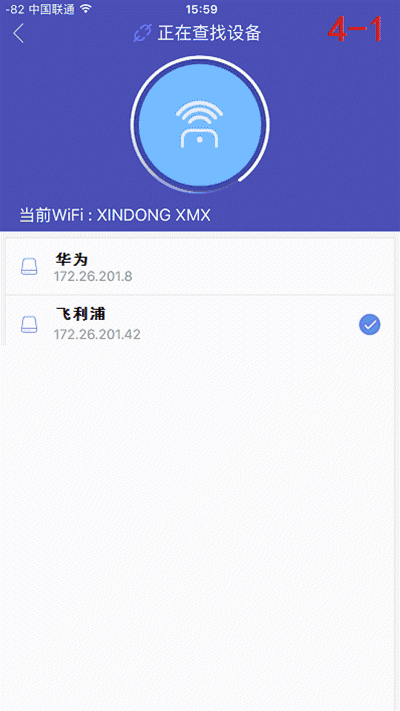Philips PUF6693/T3 installs a sofa butler via a USB stick. Philips other models can also refer to this tutorial.
Method 1: Install via U disk
1. Confirm that the TV system is the latest system
2, download the sofa butler (http://) installation package to U disk
3, Philips TV plug in U disk, and then open the u disk (or go to multimedia open U disk) according to the TV prompts, press the remote control 147,896 keys, you can open the U disk to put the APK software folder
4, find the sofa butler package to confirm the installation
Method 2: Install Through Small Y Games
1. Baidu searches for “Sofa Manager†to enter the sofa network and downloads the sofa butler package; or click the link (http://app.shafa.com/shafa.apk) to download the sofa butler package.
Copy the downloaded apk installation package to the U disk.
2, U disk into the Philips TV's USB interface, open the system comes with Philips App Mall
3, open the game classification, and then select the "action fighting" subcategory, find a small y game download and install
4, in the small Y game's "management" menu, open the "install package management" menu, select the sofa butler installation
Method 3: Remote Push Installation via Mobile Phone
First of all, check whether the TV's desktop or TV's own application market is easy to share. If you have this application, please follow the steps below. If you do not have this application, please directly look at the second method.
1. Install an application called Goku remote on your mobile phone
2. Open the Internet Easy Share on Philips TV
3, use Wukong remote control to connect TV push sofa butler application market to TV, the specific steps please refer to the following picture:
Precautions:
If you are using the third remote push installation method, the mobile phone is not connected successfully or can not be pushed, it is recommended that you turn off the TV after power off and then install again, if you use the first or second method to install the U disk The APK inside cannot be displayed. It is recommended to try again after formatting the USB disk with FAT32.
Watching on-demand videos on smart TVs, we recommend using TV cats; Watching live TV, recommend HDP live streaming; For more interesting content, please use Tencent video TV and TV; Fun smart TV and boxes, and more exciting content. Sofa net.
ZGAR Vape Pods 1.0
ZGAR Vape Pods 1.0
ZGAR electronic cigarette uses high-tech R&D, food grade disposable pods and high-quality raw material. A new design of gradient our disposable vape is impressive.We equip with breathing lights in the vape pen and pods.
Our team has very high requirements for product quality, taste allocation and packaging design. Designers only use Hong Kong designers, e-cigarette liquid only imports from the United States, materials are food grade, and assembly factory wants medical grade without ground workshop.
We offer best price, high quality Pod System Vape,Pods Systems Touch Screen,Empty Pod System, Pod Vape System,Disposable Pod device,Vape Pods to all over the world.


Pods,Vape Pods,Pod Systems,Atomizer, E-cigarette, Empty Pod Vape Manufacturer and Supplier in China
ZGAR INTERNATIONAL(HK)CO., LIMITED , https://www.zgarvapepen.com